
MicrohandWatch APP
The Microhand smart watch application APP is an APP that is used together with the voice smart watch hardware device。
Privacy Policy and User Policy
Associated Bluetooth Watch Device:HSWR9

Bluetooth 5.0 connection
To connect the watch, you need to turn on the Bluetooth of the mobile phone, bind the watch in the APP, click Add Device, search for the watch device or scan the QR code to complete the binding. If multiple devices are nearby, you can use the watch MAC address to determine your device for binding.
In the watch settings menu - about interface, the watch MAC address will be displayed, you can determine your device by the MAC address in the device list;
Bluetooth 3.0 connection
To connect the bluetooth call, you need to turn on the bluetooth of the watch (the watch slides down to open the shortcut menu, click the call bluetooth switch). Use call function and music function.
Watch function introduction
Music player
In mobile phone music mode, you need to bind the watch audio and mobile phone audio first, and then open the music application of the mobile phone to play and control the mobile phone music.
Smart Voice
Connect the phone audio Bluetooth, you can control the phone by voice.
Dialpad
Enter the dialing interface, you can dial directly to make a call.
Bluetooth call
After the Bluetooth of the mobile phone is connected to the Bluetooth of the watch, the watch can make a call.
Contacts
Other Settings - Sync Address Book, you can import 1000 address books.
Exercise record The watch can record and display the current number of exercise steps, exercise distance and calories burned.
Smart Lock Screen
The watch can turn on the lock screen password in the settings to protect privacy.
Body temperature
Enter the body temperature interface, tap the screen to start measuring the current body temperature and display the measurement results.
Heart rate
Enter the heart rate interface, tap the screen to measure the current heart rate value and display the measurement result.
Blood pressure
Enter the blood pressure interface, tap the screen to measure the current blood pressure value and display the measurement result.
Blood oxygen
Enter the blood oxygen interface, tap the screen to measure the current blood oxygen value and display the measurement result.
Sleep
The watch can record and display the total sleep duration, as well as the duration of deep sleep and light sleep. For more detailed information analysis and data recording, you can log in to the APP to view. NOTE: Sleep data detects sleep from 9pm.
Sports mode
Sports mode menu, supports walking/running/climbing/cycling/elliptical machine/basketball/badminton/yoga/tennis and other sports modes, each mode interface records exercise time and calories, click the icon to enter, swipe right to exit .
Games
When it comes to leisure and entertainment, the games in the watch can relax your mind.
Message reminders
The watch can receive notification reminders such as calls, text messages, WeChat, QQ, etc. on the mobile phone. Note: This function requires the watch to be paired with the APP, and complete the permission setting according to the prompts. You can also turn on the corresponding push item switch on the APP.
Find mobile phone
When the watch is connected to the APP, click to find mobile phone, the mobile phone will vibrate and sound a ringtone reminder.
Settings
Including Bluetooth switch, language switch, screen time, brightness adjustment, UI interface switch, APP QR code, raise your hand to brighten the screen, do not disturb mode, restore factory settings, restart, shutdown, version number.
More functions
The watch also includes practical functions such as weather, calculator, alarm clock, stopwatch, remote control camera, sedentary reminder, and drinking water reminder.
APP function description:
MicrohandWatch smart watch assistant application, With our Microhand watch equipment, you can better manage your health, daily steps, sleep, sports,etc.
When call logs permission is granted, the Micohandwatch can send phone numbers and contact names to the connected watch device for display. You can push messages from different applications to your watch, and you can set various reminders for your watch.
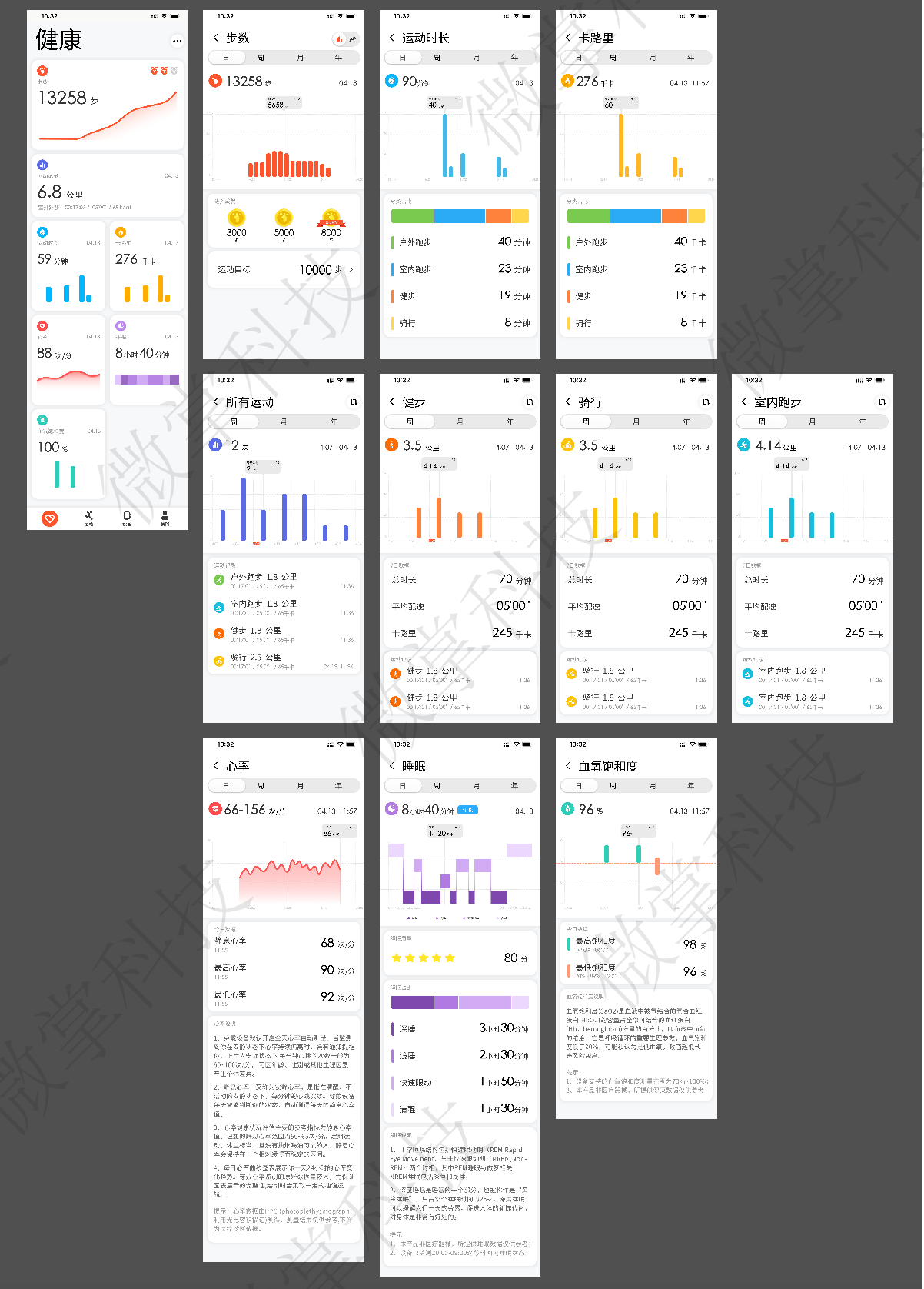
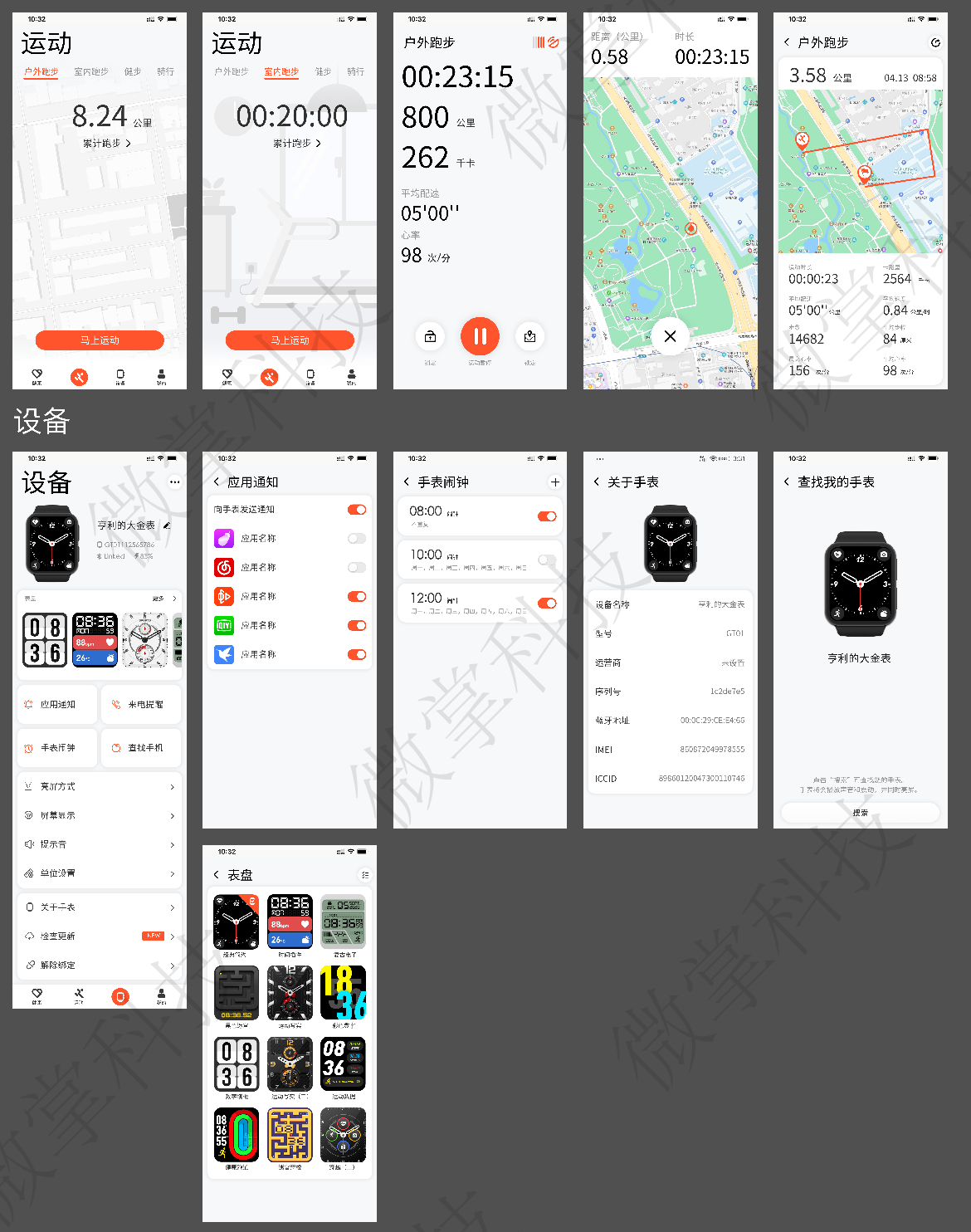
The app store will be launched soon, cooperate with the Microhand watch you buy and enjoy a healthy life.